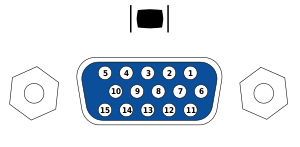VGA, HDMI, DVI – what is the difference?
Over the past year we’ve probably all had to deal with one of these three connections to get a monitor setup in our home office but ever wondered what the difference is between each one? Lets dive right in and explain.
Let’s start with the abbreviations:
DVI = Digital Visual Interface 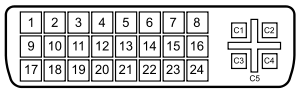
HDMI = High Definition Multimedia Interface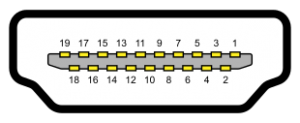
VGA is the oldest connection out of these three, it was first developed by IBM in 1987 and it allows for the display of 356 colours on monitors. DVI was designed by Digital Display Working Group in 1999 with the aim of replacing VGA to allow monitors to display a true-colour palette. HDMI first began development in 2002 by few different companies and made the previous two connections obsolete. It allows for the transmission of high-definition audio/video, along with 8-channel audio transmission.
VGA being the oldest technology is slowly being phased out of new devices and when converting VGA to newer technology through adapters it can result in lower quality video as the signal goes from analogue to digital. VGA also can only provide a maximum of 640 x 480 resolution whereas DVI can go up to 1920 x 1200 for single link and 2560 x 1600 for dual-link connections. However, HDMI is now the most preferred connection as it can transmit both sound and video and can support 4k.
If you have any questions on your connections to your monitors in your work place or home office setup please don’t hesitate to get in touch with the team here at MJD.