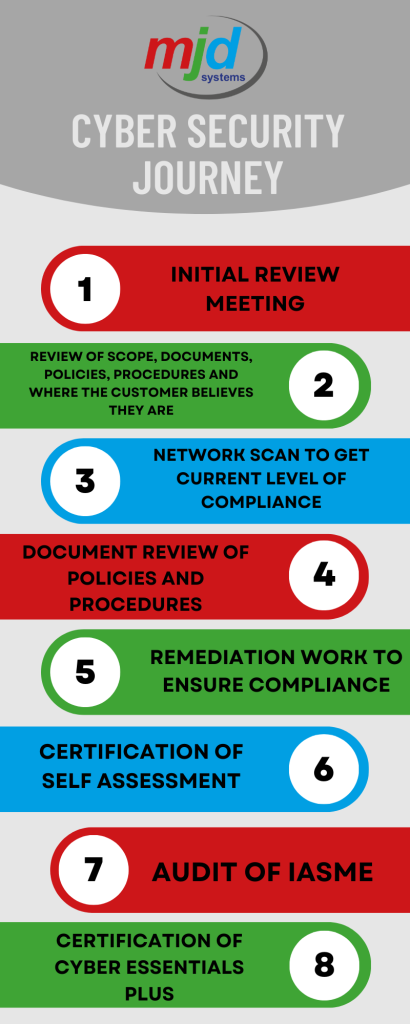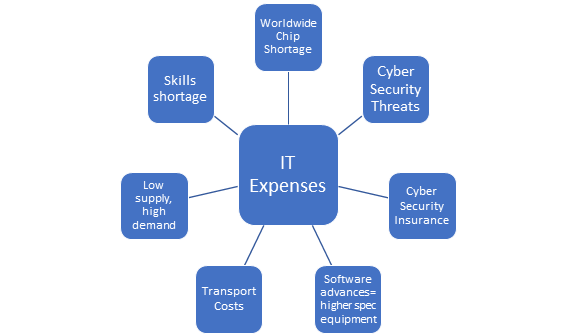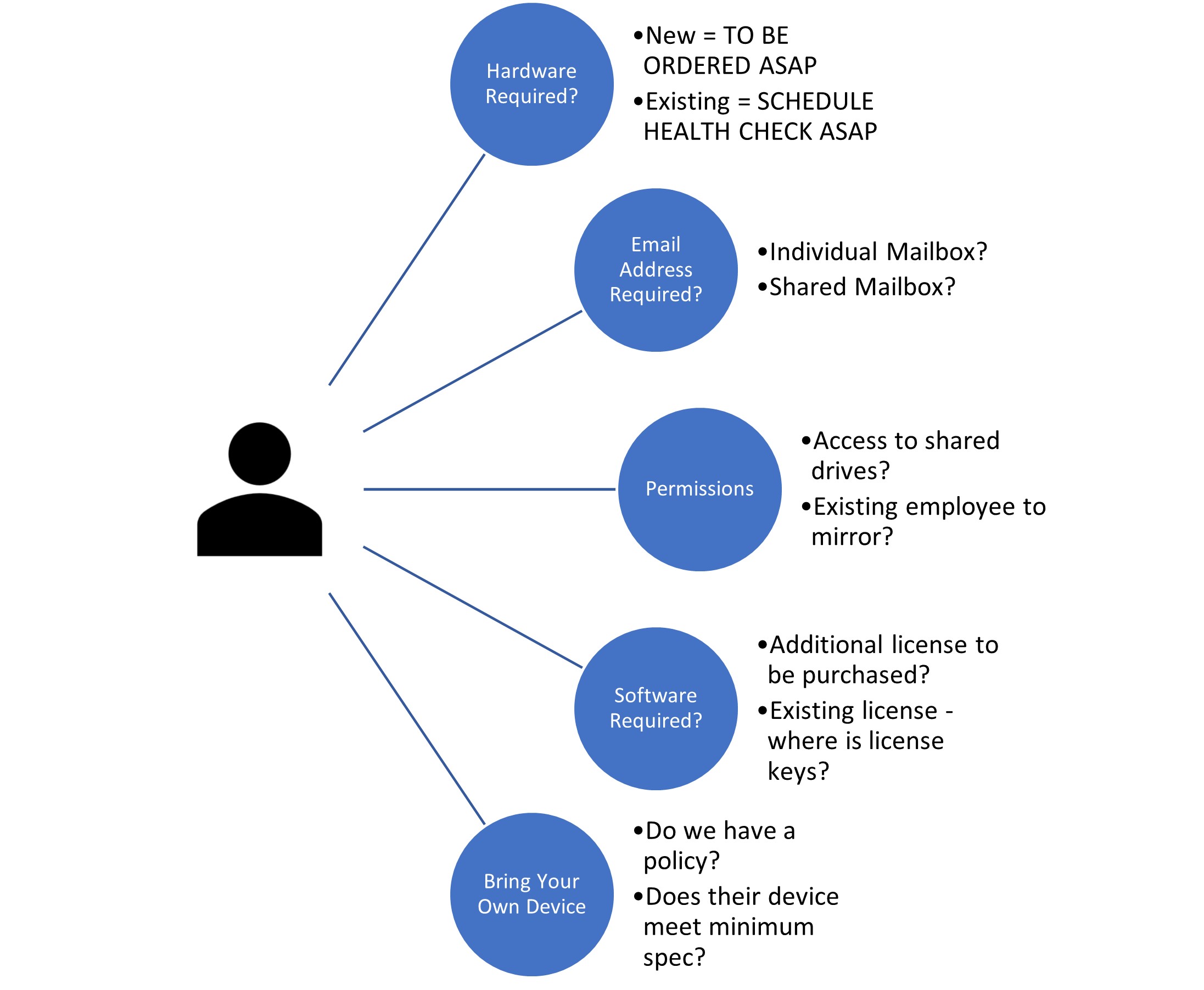In the world of computers, Data Breaches are becoming more and more common. This blog will discuss how data breaches happen, what they are and how you can keep yourself and your team safe from them.
What is a Data Breach?
Data breaches are when large amounts of user data are leaked or released intentionally by malicious individuals or hackers. This information is then spread publicly or sold for malicious purposes. It could be used to cause further breaches, hack into user accounts and even in some cases steal money.
How does a Data Breach happen?
There are many different causes for a data breach. These are some of the most common:
Hackers find it very easy to gain access to an account when the password is something as simple as “Password123” or “123456”, or “your dogs name and date of birth” as these are very easy to guess or through brute force. From here they could access sensitive information and gain access to an account with ease.
Phishing emails are emails that pose to be someone you know, in an attempt to make you reveal sensitive information. This information can then be used to steal accounts, personal information and in some cases, money.
In 2014, the billion-dollar internet company, Yahoo, suffered a huge data breach, which ended up with 1.5 billion users accounts being compromised. This all happened because a Yahoo employee clicked on a link in a phishing email sent to them. Through this, they allowed hackers access to their network and publish the personal information of 1.5 billion People online, almost a fifth of the world’s population!
Using outdated software can leave you vulnerable to Cyber-attacks, as new vulnerabilities are being discovered every day. Updating software on a regular basis is becoming increasingly important.
In 2017, the Credit Agency Equifax, suffered a large data breach, causing the data of almost 150 million users to be leaked, 200,000 of these containing sensitive credit card information. This was caused by Equifax using an outdated customer complaint portal, to which hackers found vulnerabilities for online and gained access to the company network.
How can I keep safe from data breaches?
Strong Passwords
Having a strong password or pass phrase is essential in preventing unwanted access to your accounts. If you have difficulty thinking up or remembering passwords/phrases then use a password manager to do it for you. It is very important to make sure each password you use is:
- Unique and only used for one online account
- Longer than 8 characters
- A combination of capital and lowercase letters, numbers and symbols.
- Not containing the names of People, or pets or anything someone might associate with you in order to figure out the password
If you think someone has discovered your password, it is important that you change it as soon as possible.
Be vigilant about Phishing emails
In a company, it is very important that every member of the team is educated on how to spot and deal with phishing emails. One person slipping up and believing a phishing email could be all it takes for personal information to be breached. If you spot a suspicious email, always make sure to report it as Phishing and let your colleagues know about it – it could save them from falling victim.
Keep Software up to date
It’s always highly important to update all software regularly. Outdated software can leave you more vulnerable to data breaches and cyber attacks as important security updates haven’t been applied.
If you are concerned about data breaches in your business or wish to discuss how to increase your security please don’t hesitate to get in touch with the team here at MJD. Let’s make IT work for YOU.
Written by Oliver Souter