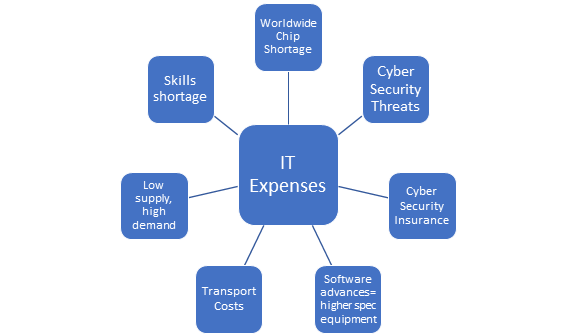How often when faced with an IT issue do you get asked if you have tried switching it on and off again? Probably enough that you may even try it yourself before contacting your IT support now? Maybe even enough that it annoys you that you get asked to try something so simple? Today we want to explain why we ask this question so often and what the benefits are of a restart of your device.
Regularly rebooting your computer, at least once a week can be beneficial! It can be tempting to leave your PC on and just log off every night or put it to sleep, thinking you are saving time on the startup. However, this can reduce the machines efficiency and actually slow you down! There are a few processes that happen during a reboot or shut down that benefit your PC.
We explained RAMs purpose in an earlier blog, a reboot will allow the RAM to be flushed. What this means is that all the tasks that are running and using the RAM are stopped and cleared. When you log on next after the reboot your RAM is clear and ready to go again! Also when we close a programme it sometimes doesn’t close properly and continues to use some RAM even though it’s closed! Cheeky we know, but this is called a memory leak, again the reboot is like a reset for the RAM clearing it of these memory leaks.
A reboot will also reset software in the same way it resets the RAM, so if you experience issues with something not working like usual within a programme. To explain why this works, we need to understand what happens when these issues occur within software. When these issues happen, what is occurring is the software code has reached a point where it doesn’t know how to resolve the issue it has faced. The coding doesn’t have an answer for the sequence of events you have just performed. Therefore, when you reboot the PC the coding for the software is reset back to the start and you can try again, without it being stuck at that point it couldn’t recover from and hopefully not end up at the same stuck point.
Let’s apply this into your working week, if you spend 15 minutes of your working days waiting on slow processes or waiting for programmes to respond and open, this is over an hour each week where you aren’t getting anything productive done on your device. Compare this with, shutting down your PC once a week minimum, so this is done at night rather than logging off, this takes the same time and same number of clicks. Then in the morning, you switch your PC on and while it boots up you maybe make your morning cup of tea or coffee before starting the day. A task you would have done anyway and therefore no working time is lost. But you have potentially gained over an hour back in a more responsive device to work on!
Hopefully this has helped to explain the benefits of rebooting a device and why it is such an important tool in your IT departments toolbox to help resolve issues you may be faced quicker than it might take to track down that exact issue that may never happen again after the software and device has been reset. If you have any questions on anything in this blog please don’t hesitate to get in touch with the team here at MJD and let’s make IT work for YOU and give it a helping hand with a weekly reboot!